How to move your website from computer to hosting?
To upload your files, you can use our file manager. However, for larger files, it is recommended to use an external program such as FileZilla. If you don't know how to access your FTP account, please check this article.
Once you have uploaded files from your computer, you will export the database to your hosting database. If you haven't created a database, please check this article.Go to PHPMyAdmin (It should be located under http://localhost/phpmyadmin address) and enter your login details i.e the database username and the password.
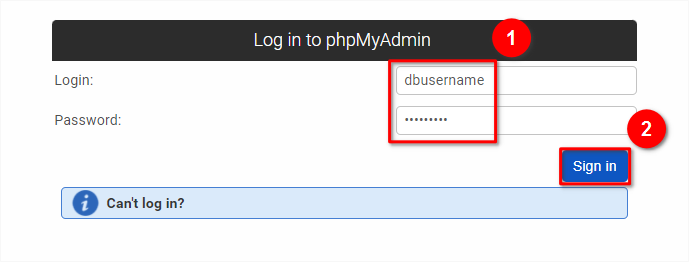
Select the database (1) from the list on the left side. Click on the "Export" button (2) and then click on the "Go" button (3).
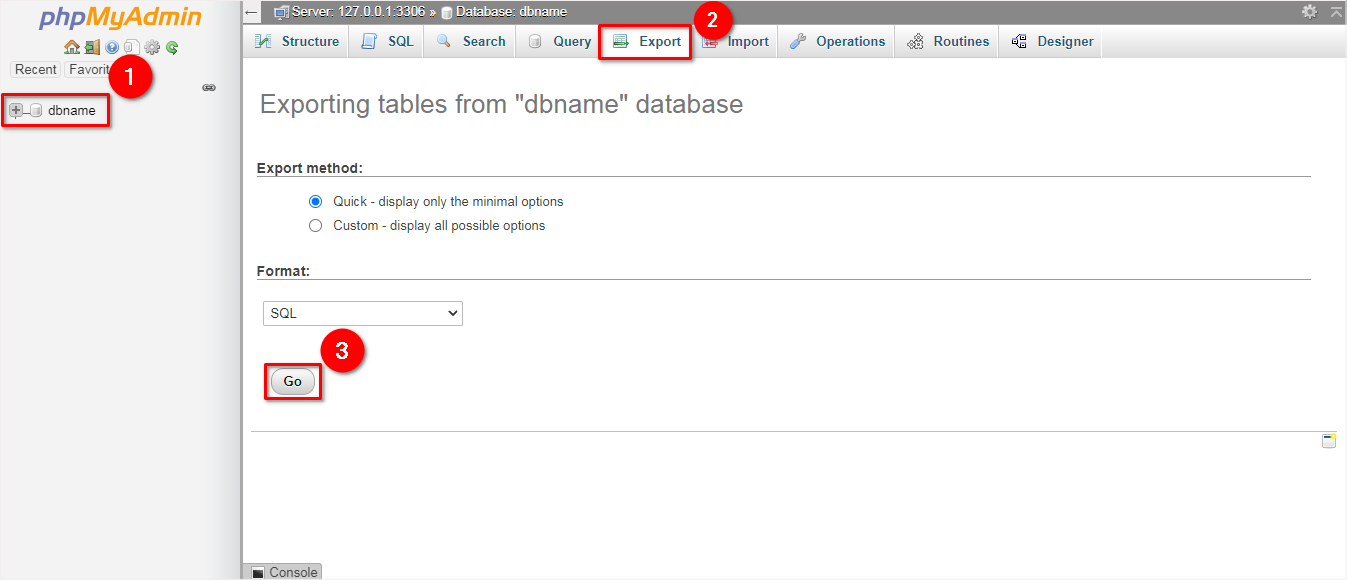
Log in to your hosting database, to do so please follow the instructions here.
Go to the "Import" tab (1) and look for the "Files to import" section. Click the "Choose File" button (2) and select the database you exported earlier. Finally, click on the "Go" button (3) to import your database.
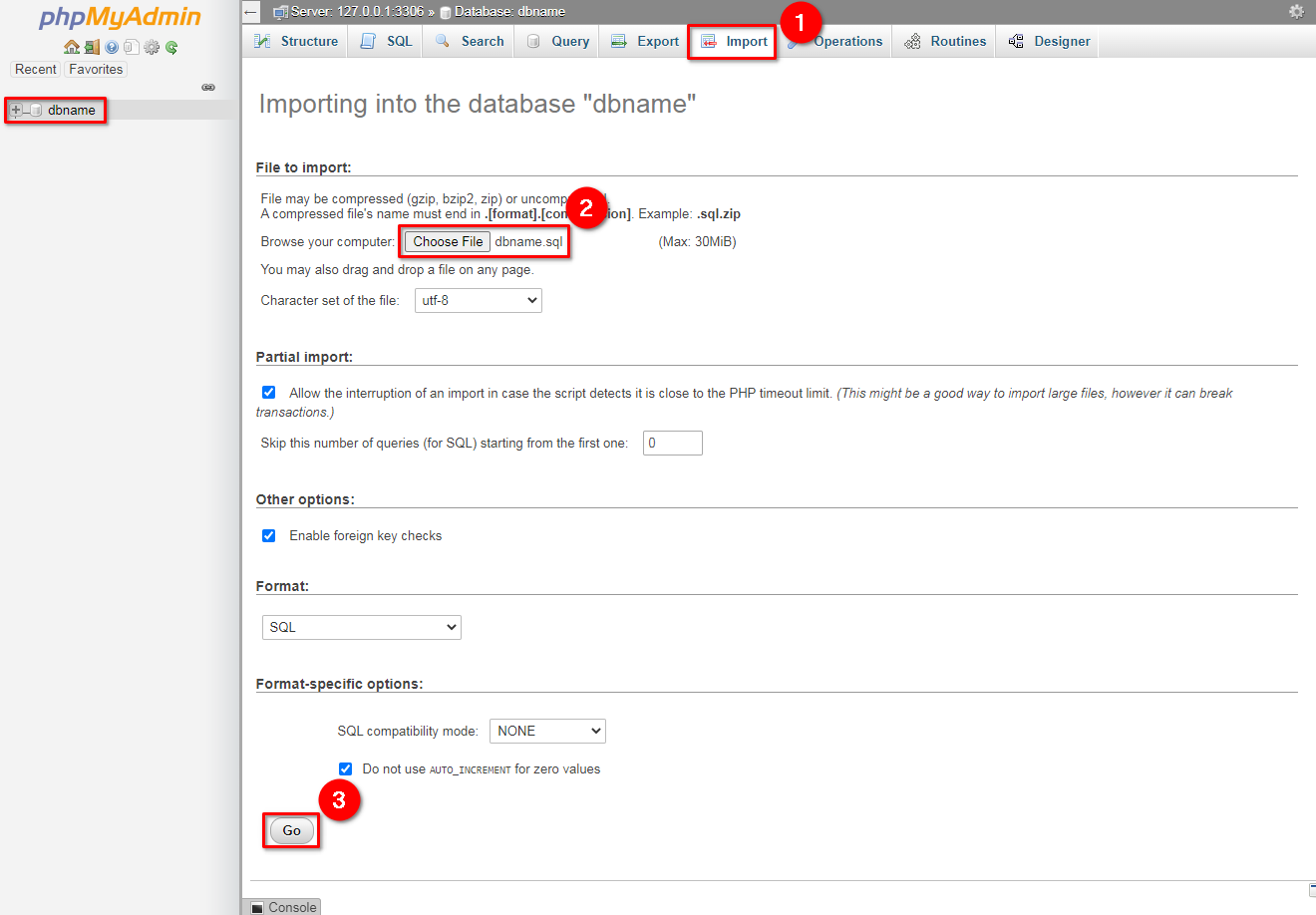
 Hosting protected by Avast software
Hosting protected by Avast software