How to log in to a dedicated server?
If you want to log in for the first time you need to install OS on your dedicated server. To do so, go to https://server.trading/panel/en and enter the login details (1) i.e. the email or profile name to the user panel and the password that were set at the time of registration, and then click on the "Sign in" button (2).
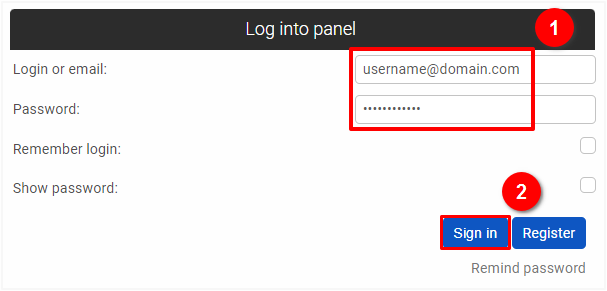
Go to the Dedicated Servers section in the user panel: https://server.trading/panel/en/dedicated-server and click on the "Install" button (1).
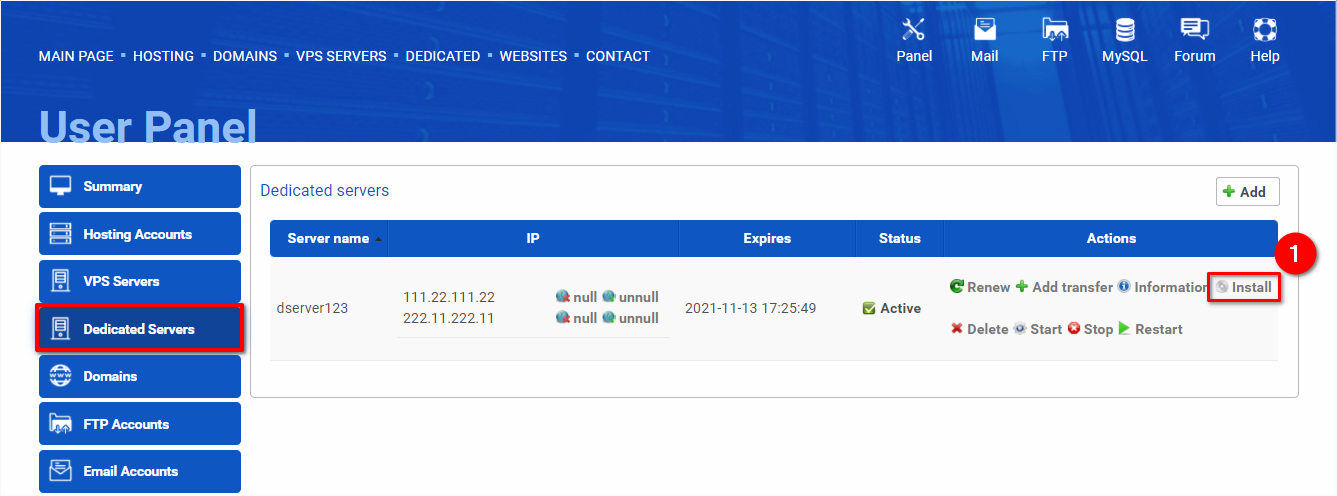
Enter the required data for installation: "Operating System", "Hardware RAID", and add the "Password for root" twice (1). We recommend Ubuntu 20.04 with Hardware RAID 10. Configure the disk partitions (mount point, filesystem, size in MB), you can select type disk (primary) and boot configuration (bootable)), or simply leave it as it was configured by default (2). Click on the "Yes, I understand that all data will be deleted" checkbox (3), then click the "Install" button (4).
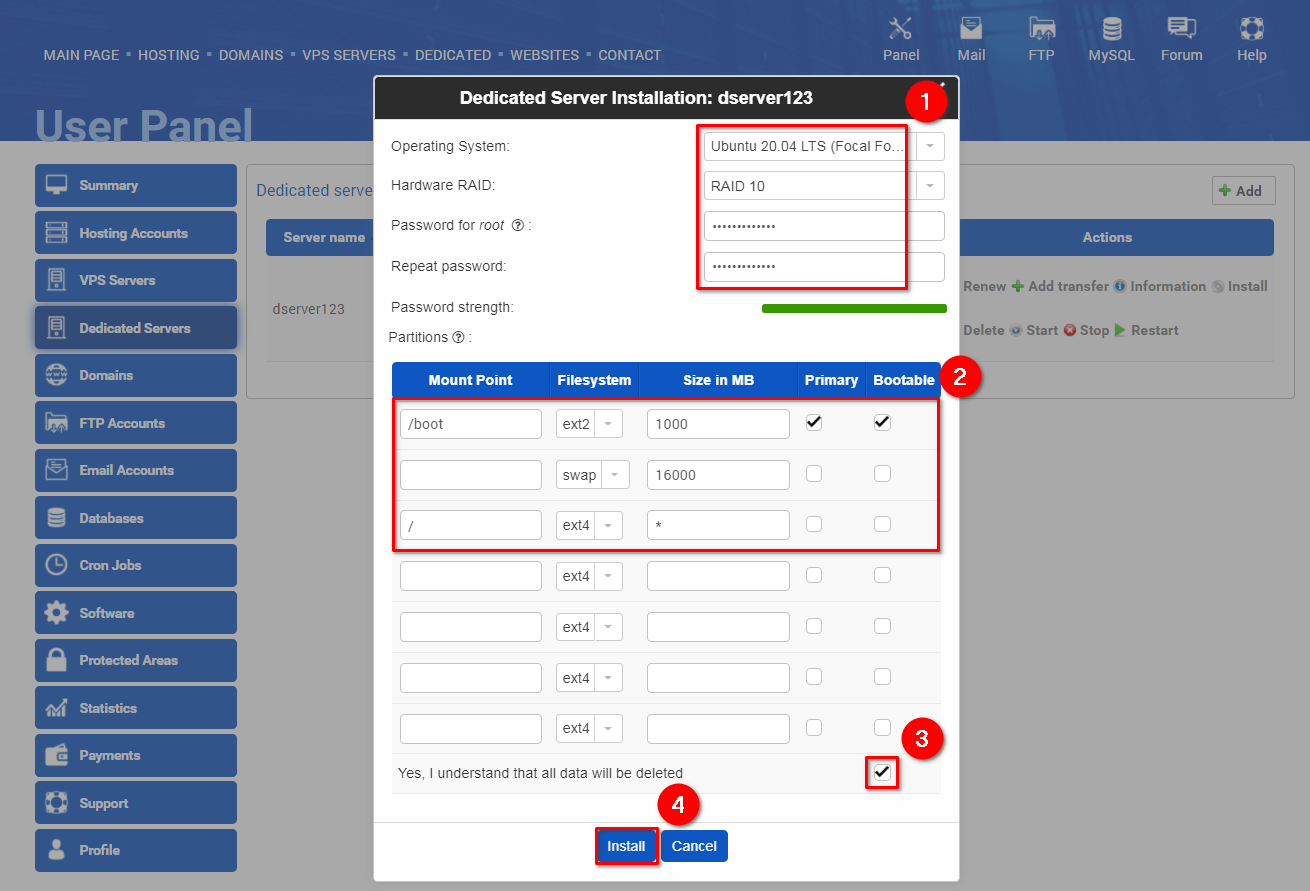
Once you finish the installation, you can access your dedicated server via SSH, by entering the server's IP address and password that were set at the time of installing the OS.
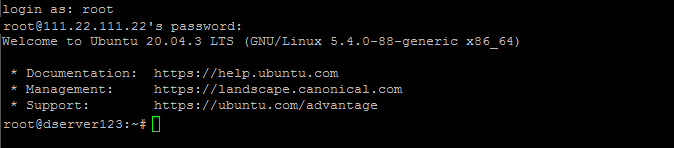
If you don't know your IP address, go to the Dedicated Servers section in the user panel: https://server.trading/panel/en/dedicated-server, and copy one of the IP addresses (1).
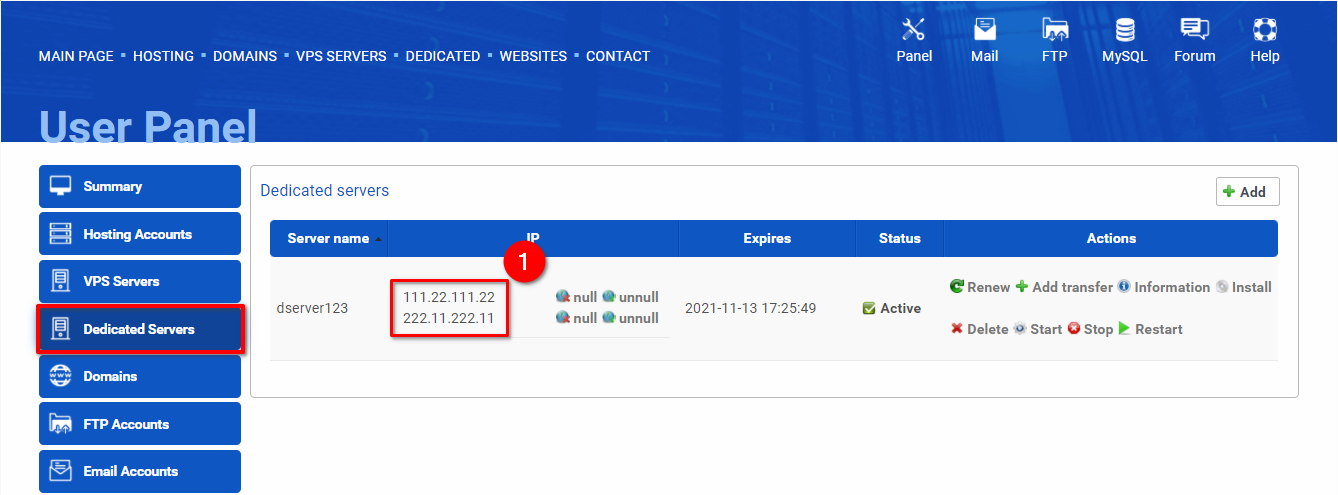
 Hosting protected by Avast software
Hosting protected by Avast software