How to buy a VPS?
Check out our VPS offers https://www.server.trading/en/offer/vps and find which one appropriates you best.
If you don’t have an account, please check this article.
If you have an account, go to https://server.trading/panel/ and enter the login details (1) i.e. the email or profile name to the user panel, the password that were set at the time of registration, and then click on the "Sign in" button (2).
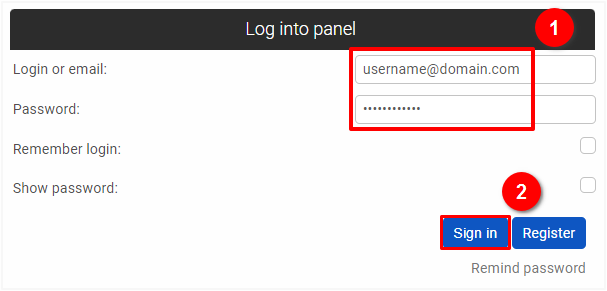
Go to the VPS Servers section in the user panel: https://server.trading/panel/en/vps, and click on the "Add" button (1).
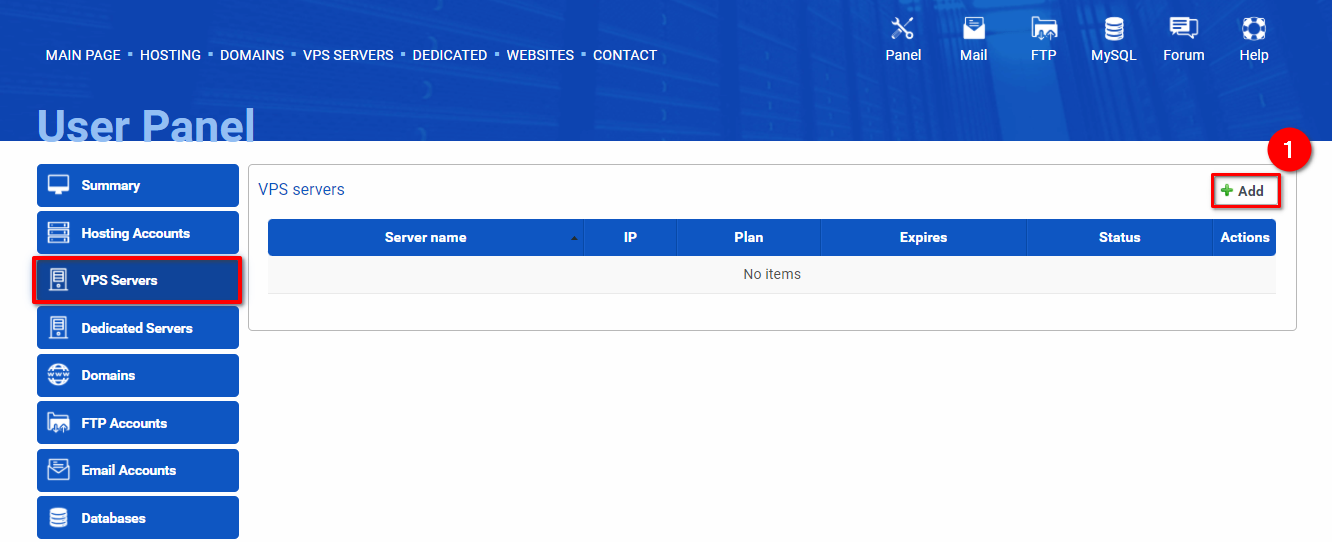
Choose the plan you need (1) and the VPS server hosting period (2). Enter a coupon code if you have one (3). You can check our social media channels to find whether we are running a sale! Select the distribution (4), we recommend Ubuntu 20.04 Focal. You may install a control panel (5) depending on the selected distribution. Select "Admin support" checkbox (6) if you want us to manage your VPS — read more about it here. Add your password twice (7) and click on the "Add to cart" button (8).
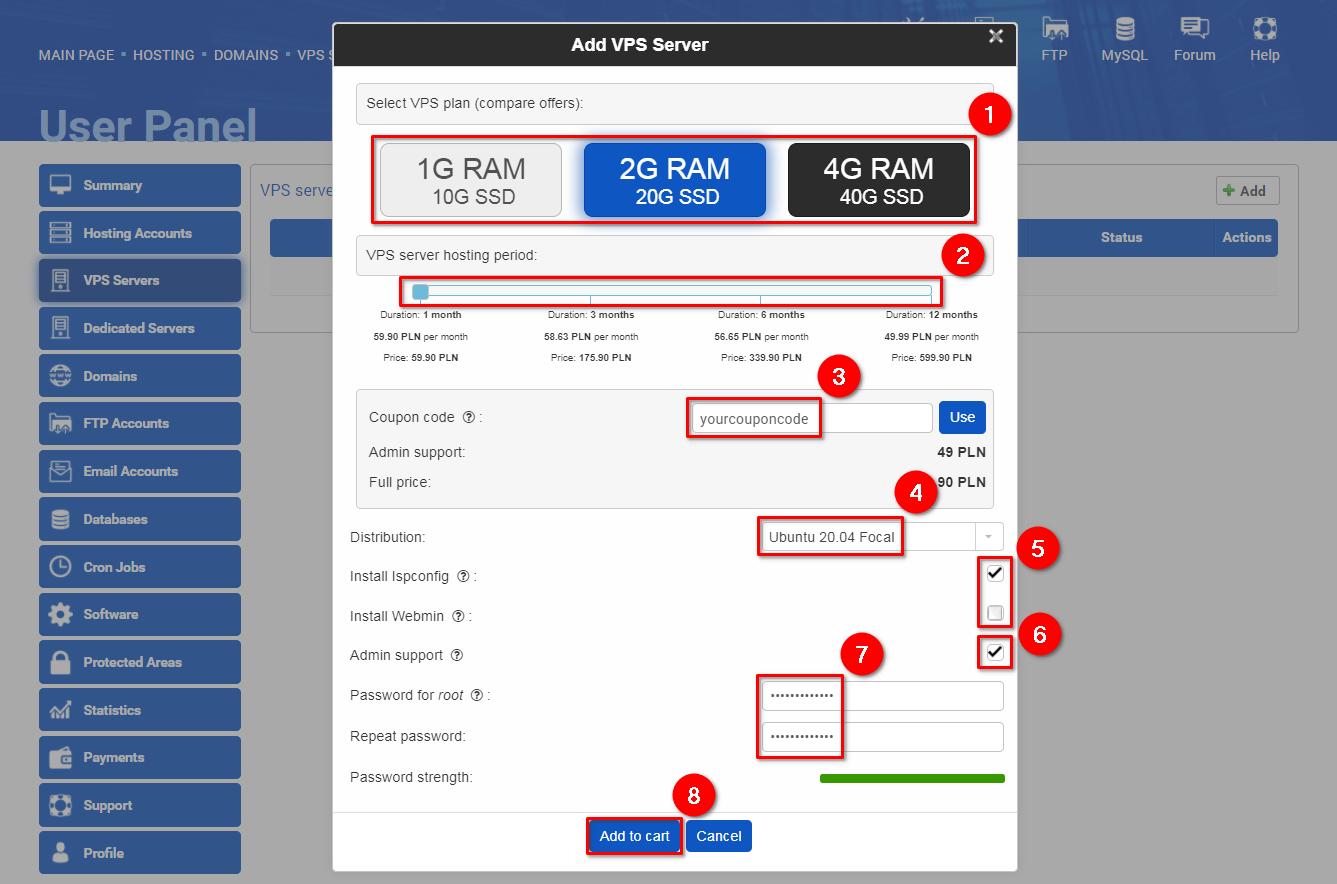
Go to your cart to pay: https://server.trading/panel/en/cart

 Hosting protected by Avast software
Hosting protected by Avast software