- FAQ

Domains
SSL certificates
Payments
Emails
FTP
Databases
Backups
Websites
How to change account FTP password
You can easily change the password to any of your FTP accounts in the hosting control panel.
Go to the FTP Accounts section in the control panel.

In the dropdown list "All accounts" will be choosen be default, you can leave it as it is. Click Edit in front of the account you want to reset a password for.
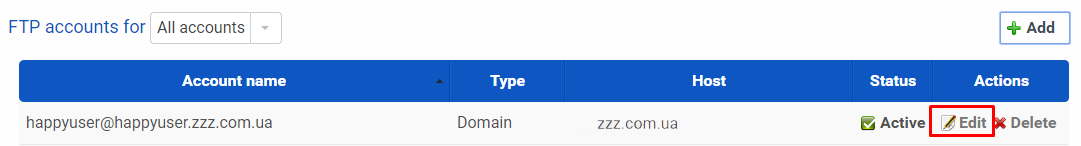
Enter a new password in the popup window Make sure it is complex enough.
.png)
Click Save button to save changes.
That is all, now you can use your new password. To log in to FTP, click on FTP icon on the top right corner of our webpage or use any external client for that (e.g. FileZilla).
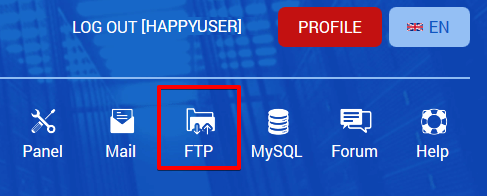
 Hosting protected by Avast software
Hosting protected by Avast software