- FAQ

Domains
SSL certificates
Payments
Emails
FTP
Databases
Backups
Websites
Registration on server.trading
To register a hosting account, please fill in the following fields.
- In the first field enter the domain name: the address of the webpage you want to create. You may use one of our free domains ( and only for Pro and VIP accounts - ), one of your own paid domains (if you have already registered it elsewhere), without www prefix.
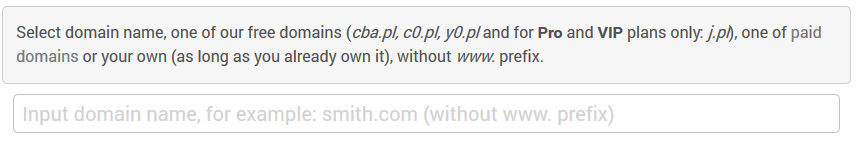
- Choose your hosting plan.
We offer three hosting plans: FREE, PRO and VIP. FREE is free of charge, but there will be a link to our web hosting on the bottom of your web page. PRO and VIP are paid, with more features and functions and no link to our hosting on your web page (more information about hosting plans you may find in our offer). It is sometimes worth registering a Free account just to try out all functions on the hosting, and if you like it, you can switch to Pro or VIP anytime in the future. However, you do not have to switch to the paid hosting plan if you do not want to, you may use a Free account as long as you need, there is no trial period limit and no expiration date for those accounts.
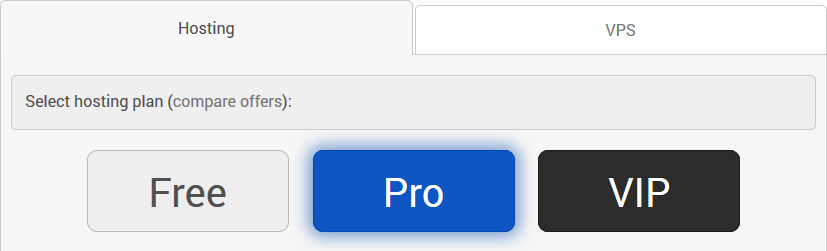
If you choose a paid domain or a hosting plan then the prices of the selected services are displayed. After clicking on the 'Create Account' button you will be redirected to the page where you can make a payment.
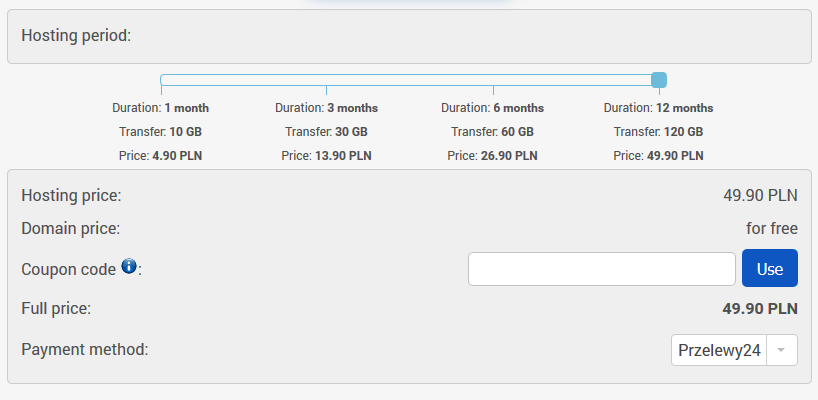
If you have a discount coupon, enter the code to the field "Coupon code" to activate it. -
You can register an account for a physical person or a business entity (company, organisation, school etc). It is important in case you need to receive receipts for paid services for your company or for you yourself. After registration you can always change the status of the account, contact us and we will change it for you: {supportMail}).

- Enter your login and password. It is very important that the password is complex and long enough.
- You have to enter a valid email address as you may need it in case you want to reset a password for your account. We will also use it to contact you, but do not worry - we are not sending any spam or advertisements, it will be used for comunication with you only.
- Read and accept the Terms of Service and decide whether you want to receive an information about our promotions. We also invite you to follow us on our Facebook page and forum. In the end click on ReCapcha to proof you are not a robot - this is just a secure measure that allows us to defend our hosting from fake accounts being created.
-
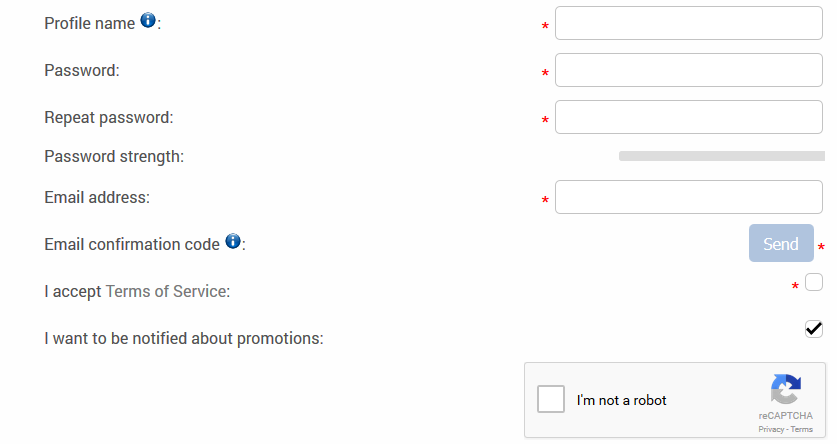
- You can then fill in your personal information. It is mandatory if you plan to pay for our paid services. All data must be valid, otherwise, you will not be able to make a payment.
- Press the "Create Account" button.
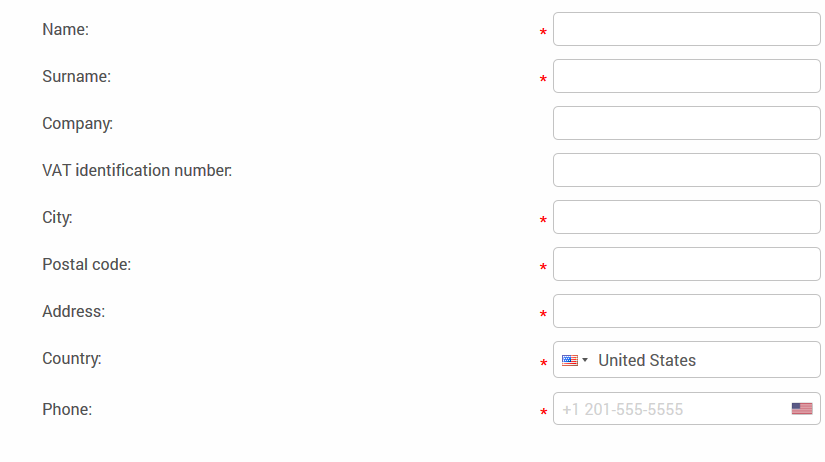
 Hosting protected by Avast software
Hosting protected by Avast software