How to transfer a domain to server.trading?
If you want to transfer a domain to server.trading, go to https://server.trading/panel/en and enter the login details (1) i.e. the email or profile name to the user panel and the password that were set at the time of registration, and then click on the "Sign in" button (2).
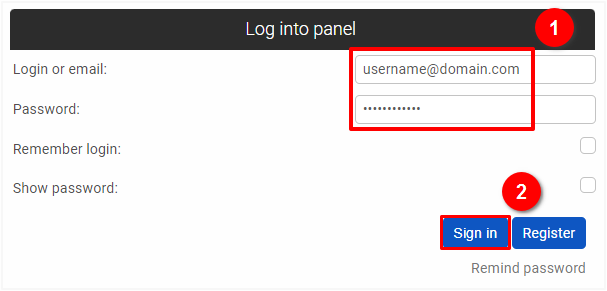
Go to the Domains section in the user panel: https://server.trading/panel/en/domains, and click on the “Add” button (1).
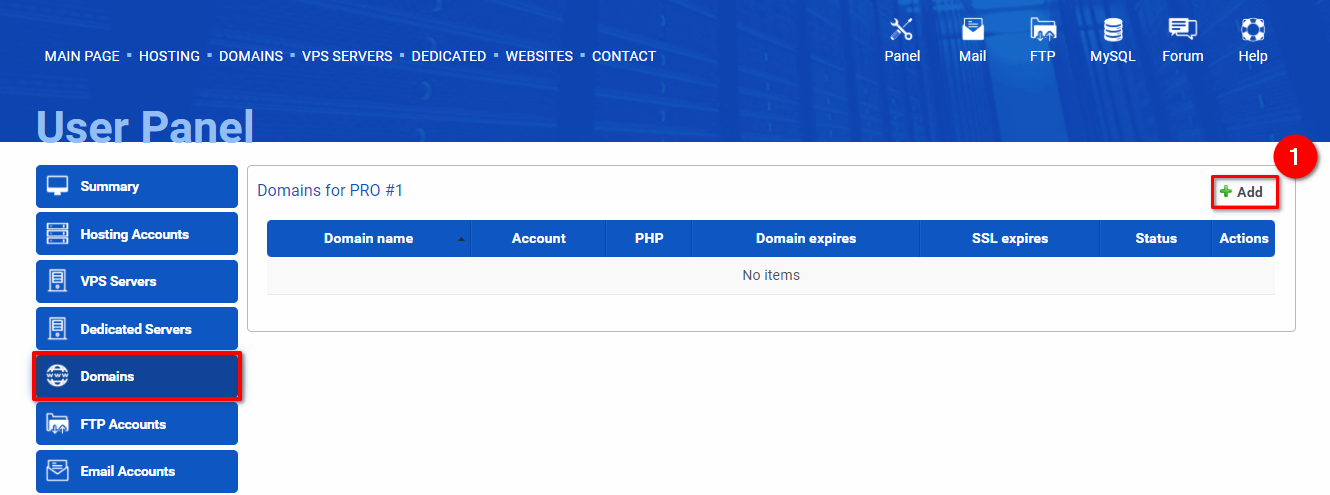
Enter the domain name and click on it in the suggester (1).
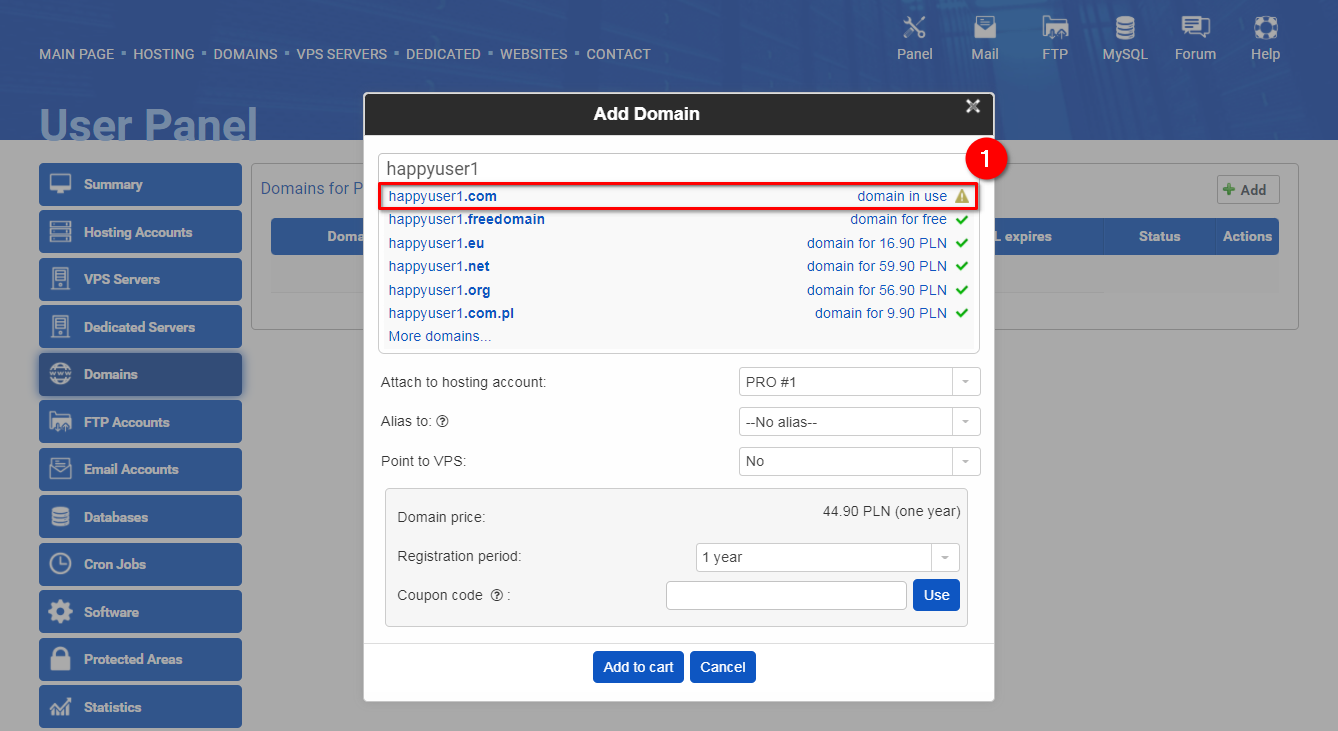
Click on the "Yes" button (1).
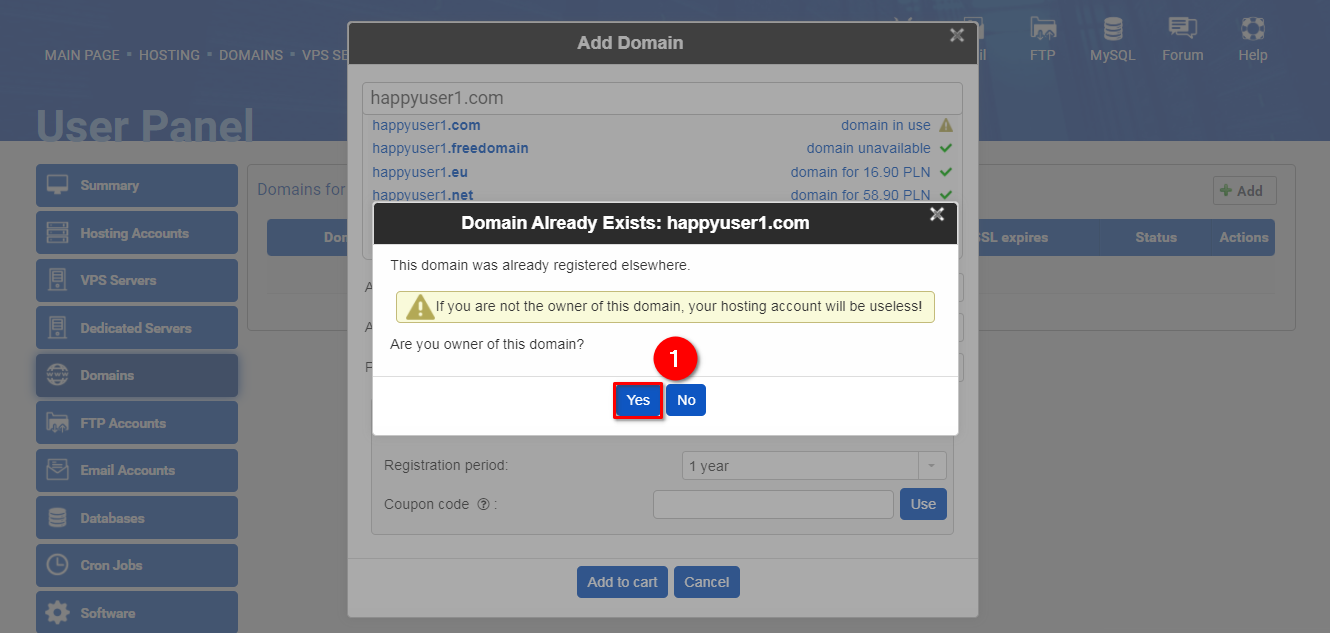
Enter the AuthInfo code for your domain (1) and click on the "Continue" button (2). You can get the AuthInfo code from the domain registrar through the panel or by contacting their support.
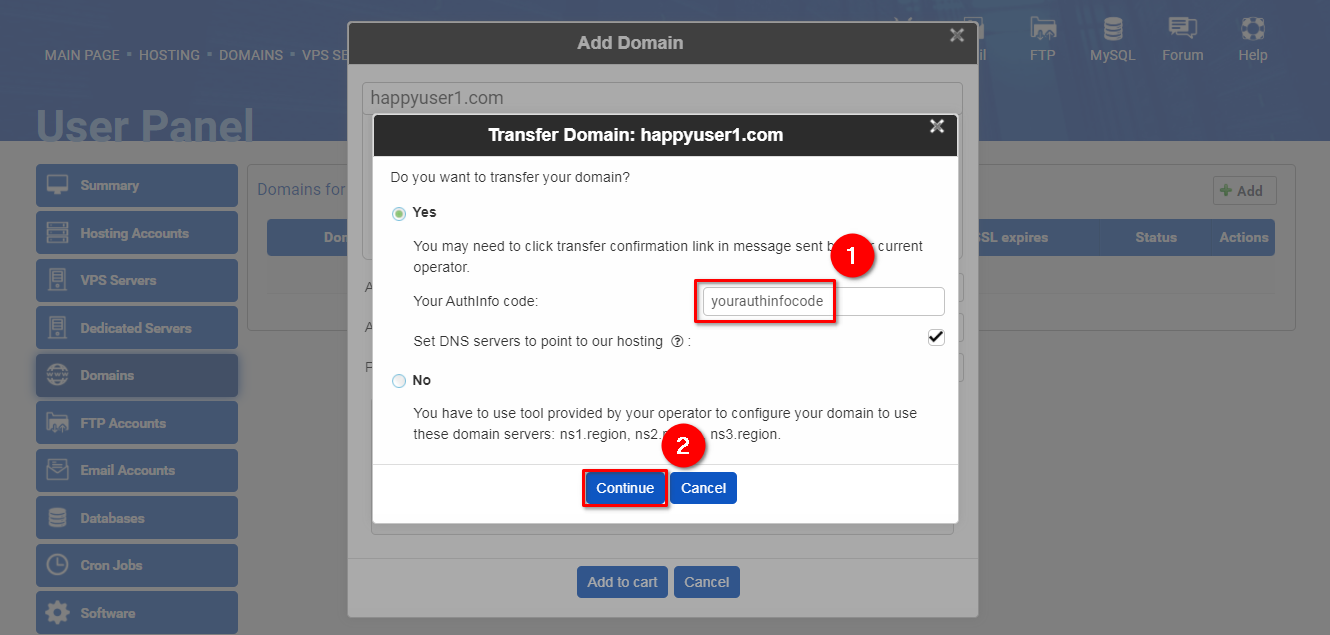
Select the hosting account (1) and click on the "Add" button (2).
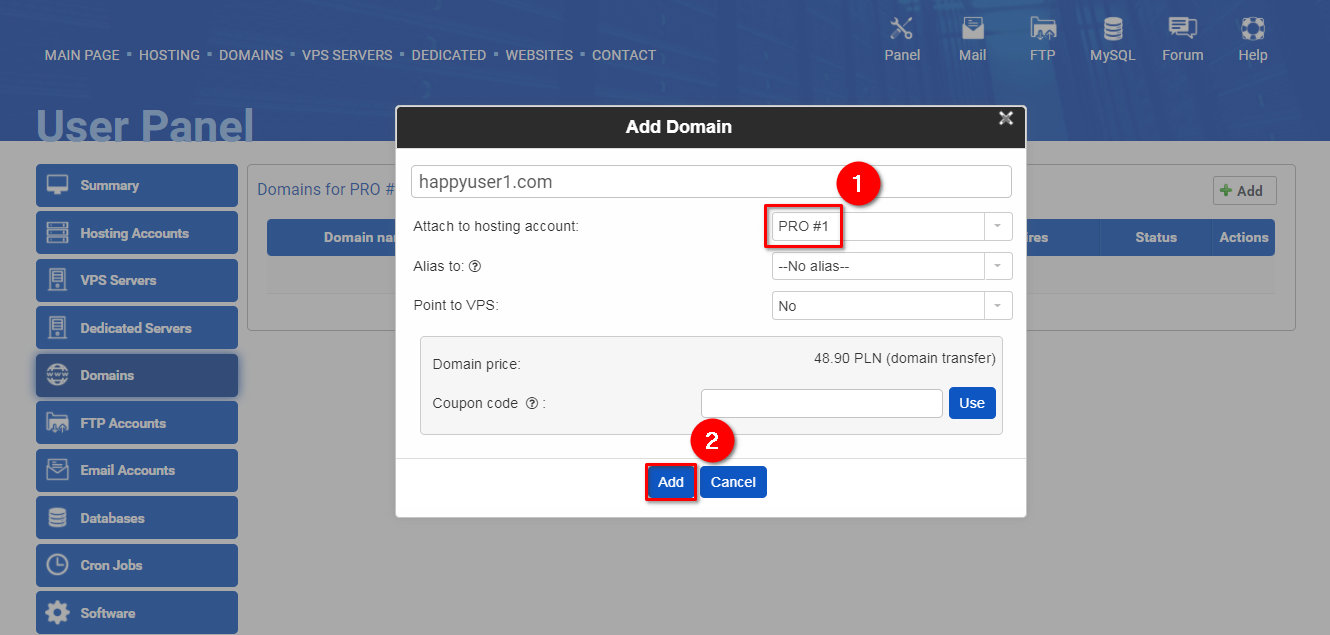
If you already added the domain to the user panel click on the "Transfer" button (1) and follow the instruction above.
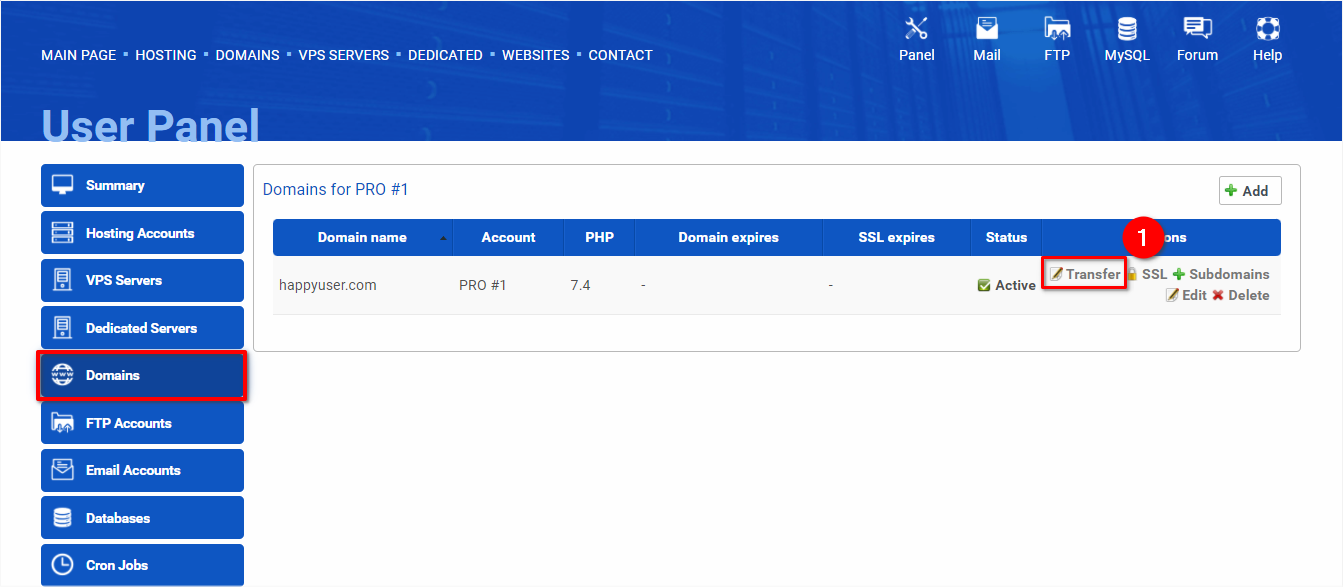
 Hosting protected by Avast software
Hosting protected by Avast software